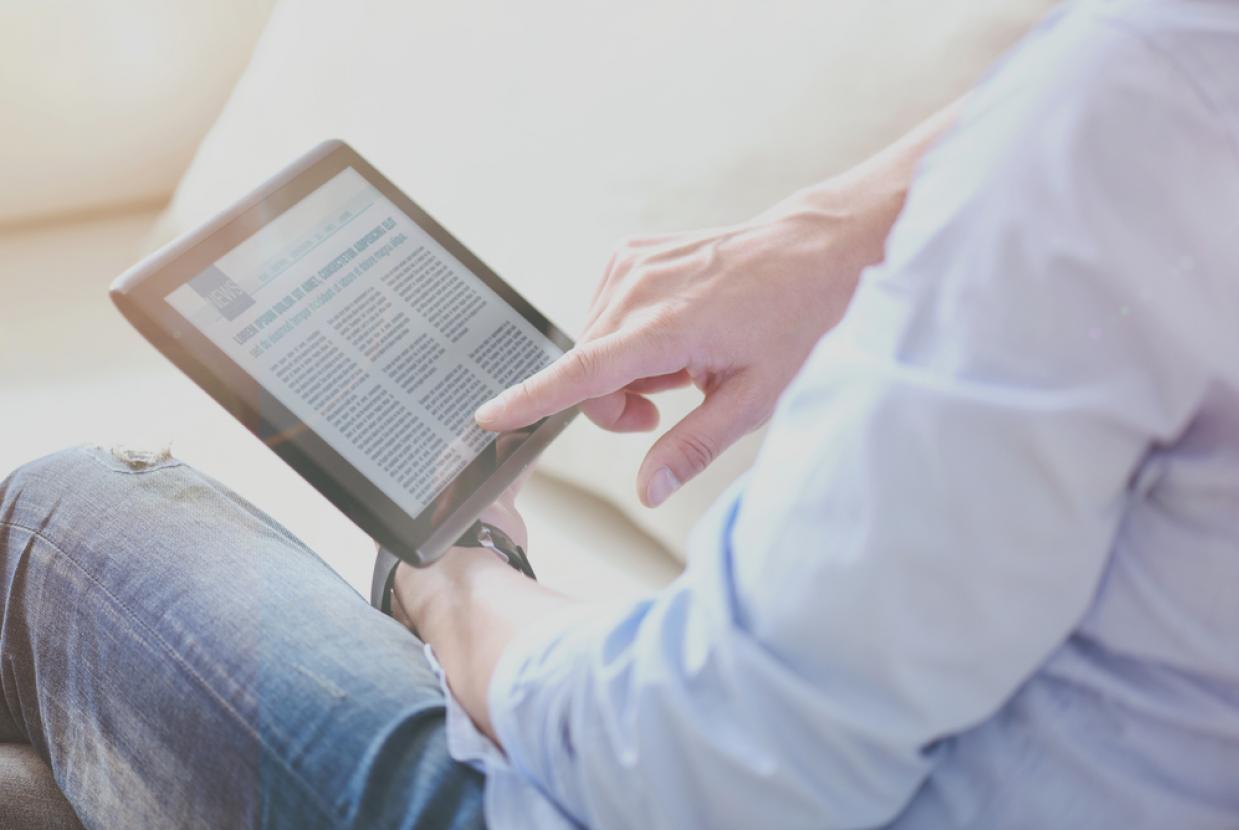Libraries NI - eMagazine & eNewspaper
You must download the Libby app to continue to access the eMagazine and eNewspaper services.
There will be more magazines to choose from and some important service updates as borrowed magazines will expire at the end of the loan period but customers will be able to renew them and, for some magazines, there will be three years of rolling back issues to look through. Access Libby on computers and laptops: Click here.
To make use of the Libraries NI eMagazine Service you will need your Libraries NI membership number and an email address. If you are not a member you can join online now to get one
Once you’ve got your membership number follow these simple steps to get started:
Step 1
- Download the Libby App.
- On your smartphone or tablet device, download the Libby App (Amazon Kindle Fire users will need to download the OverDrive App).
Step 2
- Sign in to the App.
- When you open the app, Libby will ask if you have a library card number, tap on yes to proceed.
- Libby will ask you to choose your library. Tap ‘I’ll search for a library’ and if you’re not sure of your local branch search for Libraries NI. Add your library card number to Log-in.
Step 3
- Browse and borrow - If you know which magazine you are looking for, use the search function on the bottom of the screen. If you prefer to browse the collection click on the library card icon at the bottom of the screen. Scroll down and select Magazines.
- Choose an eMagazine and click borrow. Borrowed eMagazines will be stored in the bookshelf icon displayed at the bottom of the screen.
- If you wish to borrow an eNewspaper please tap on the Library card at the bottom of the screen and tap the Extras tab (then enter your Membership Number if you are using the Libby website instead of the Libby App) followed by PressReader which will allow you to select a publication from the various categories or search for a newspaper. When you find the title you seek simply tap on the cover to open it. You can also tap to zoom in and out.
*Libby, RBdigital, PressReader and Zinio are Third Party websites and have their own Privacy Policies.