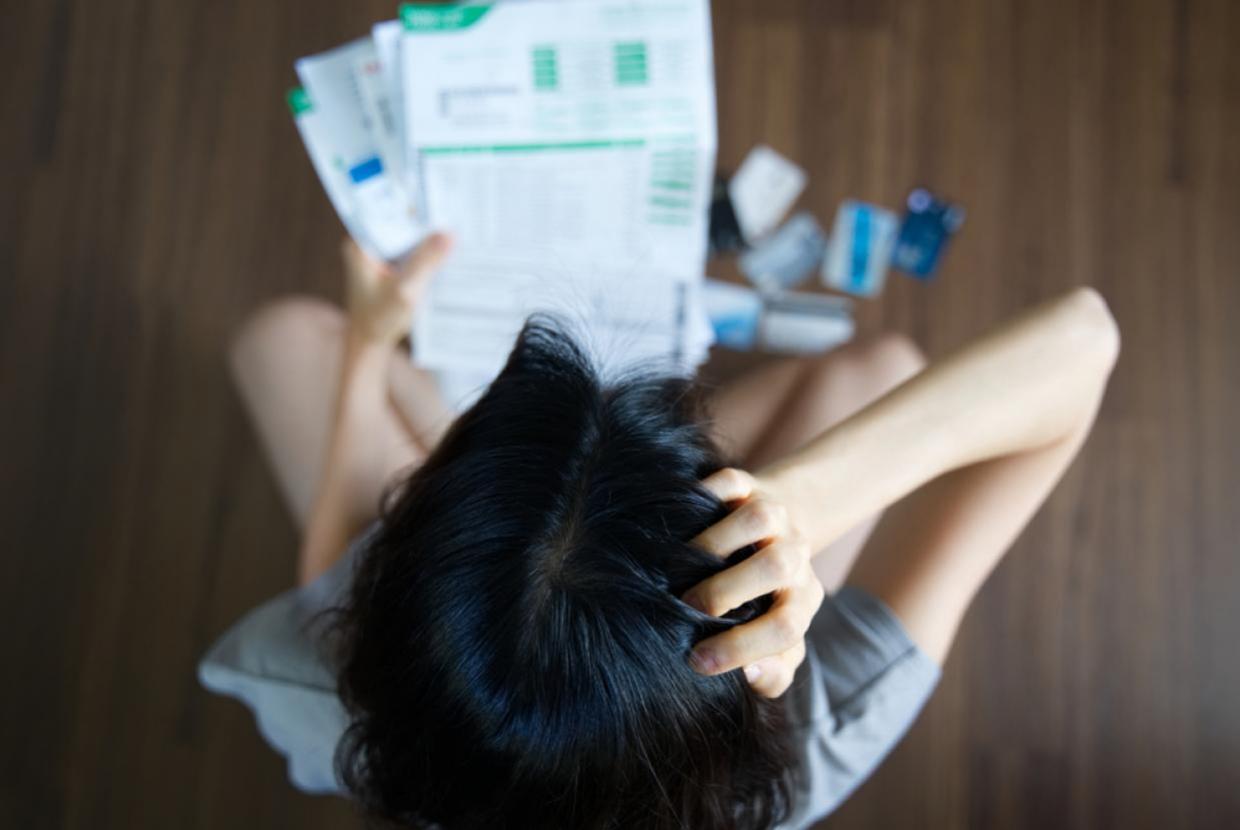How To Manage Your Bank Account
One of the first steps to taking control of your money is learning the best way to manage your bank account. There are many types of account and bank card, so it’s up to you to pick the ones that best suit your lifestyle.
Types of bank accounts
Do you have more than one account? New services mean you can now see all your accounts in a single banking app.
First things first – work out what type of bank account will suit your needs best. This could be a current account, a joint account (shared with your partner) or a basic bank account (fee-free and without an overdraft).
Paying bills, friends and online shopping
To make payments from your bank account, a few options are available.
- Direct Debits and standing orders. A great way to automate bill payments from your bank account. Particularly handy for regular monthly payments, such as energy bills. It’s important to keep track of any Direct Debits you have – you might have to pay a fee if you don’t have enough money in your account to cover them.
- Phone and online bank transfers. A fast and easy way to make one-off payments.
- Banker’s drafts and cheques. A useful way to send money or pay one-off bills. Write the details of your payment in your chequebook and give the cheque to the person you’re paying, or send it by post.
- E-payments. Use technology such as PayPal or Apple Pay to shop or send money online. It reduces the risk of fraud as you don’t need to share your bank card details, but you will need to open a free account with an e-payment service provider.
Top tips for using your bank account
You can make sure you’re not paying unnecessary fees and are making the most of your account by setting aside just a couple of minutes to act on one or more of these tips.
Set up free text alerts
It’s worth giving your bank your mobile number so you can benefit from a new automatic service. If your bank has your number, they’ll send you a text alert if you go near or into an overdraft. This means you can minimise the impact of any charges for going overdrawn.
There are also free text alerts you can request yourself. Some will let you know when your balance is getting low and some can tell you when money has been paid in or out of your account. It’s a quick and automatic way of making sure you know what’s going on with your account, making it less likely you’ll be caught out.
Turning on these alerts is usually easy. Log into your account on your bank’s website and turn it on in your settings. If you’re having problems, you can call or visit your bank and they can set it up for you.
Use mobile banking
Using your bank’s app on your smartphone lets you do almost everything you can do in your bank using just your phone. That means you can check your balance, make payments, apply to change your overdraft - all whenever and wherever you want.
Banking apps are specially designed and tested to make sure they’re secure. They use special encryption, along with passwords, to make sure your account is safe from fraud.
Setting up mobile banking is quick. Have your bank card ready, and download your bank’s app from your phone’s app store. Each bank will have a different way of verifying your identity — you might get a call, have to answer some security questions in the app, or visit an ATM to get a unique passcode.
After the app is set up, you’ll just need to enter your password to open it on your phone.
Find out what your bank charges you for
Banks charge you for certain things, like foreign cash withdrawals or transactions when you’re abroad. Look online or get in touch with your bank for a list of all the charges they can make and what they’re for. When you know how fees and charges are applied, you can make sure you’re avoiding them or keeping them low.
If your account isn’t right, switch!
If you’ve spoken to your bank and feel that the account isn’t right, now’s the time to think about switching. It’s easy to search for accounts to suit your needs, whether you’re looking for an account with a cheaper or bigger overdraft or one that pays you more interest when you have money in your account