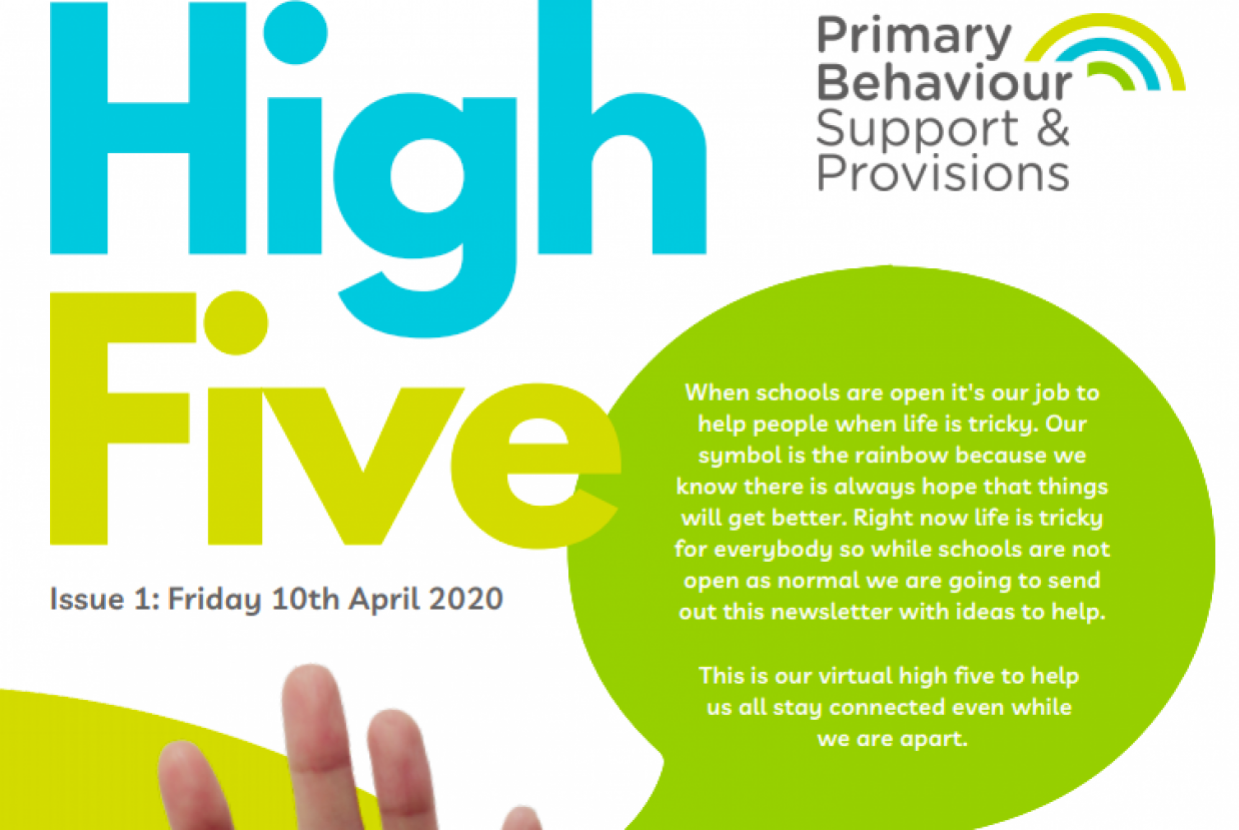Parental Controls
Parental controls help you to block or filter upsetting or inappropriate content, and control purchases within apps. You can install parental control software on your child's and family's phones or tablets, games consoles, laptops and your home internet.
Parental controls can help you to:
- plan what time of day your child can go online and how long for
- create content filters to block apps that may have inappropriate content
- manage the content different family members can see.
Lots of mobiles, tablets and computers come with settings that help you to manage what your child can and can't see or do online.You can:
- check things like location settings and what information your child's sharing.
- get more advice about setting up controls on different devices from the UK Safer Internet Centre and mobile providers.
Most games consoles have internet access, which means your child can go online and chat with other players or make in-game purchases. The controls on your games console help you to manage what your child can and can't do.On some devices you can:
- set up different profiles for each family member
- deactivate the internet
- turn off chat functions to stop your child from talking to people they don't know.
It can be hard to keep track of all the apps, games or social media networks your child may be using and what they are.It can help to:
- remember some apps let young people send messages to each other or store personal information. Others are for playing games or having fun.
- talk with your child about their privacy settings and explore different social networks, apps and games together.
- use Net Aware, in partnership with O2, to help you set up parental controls on popular apps and networks.