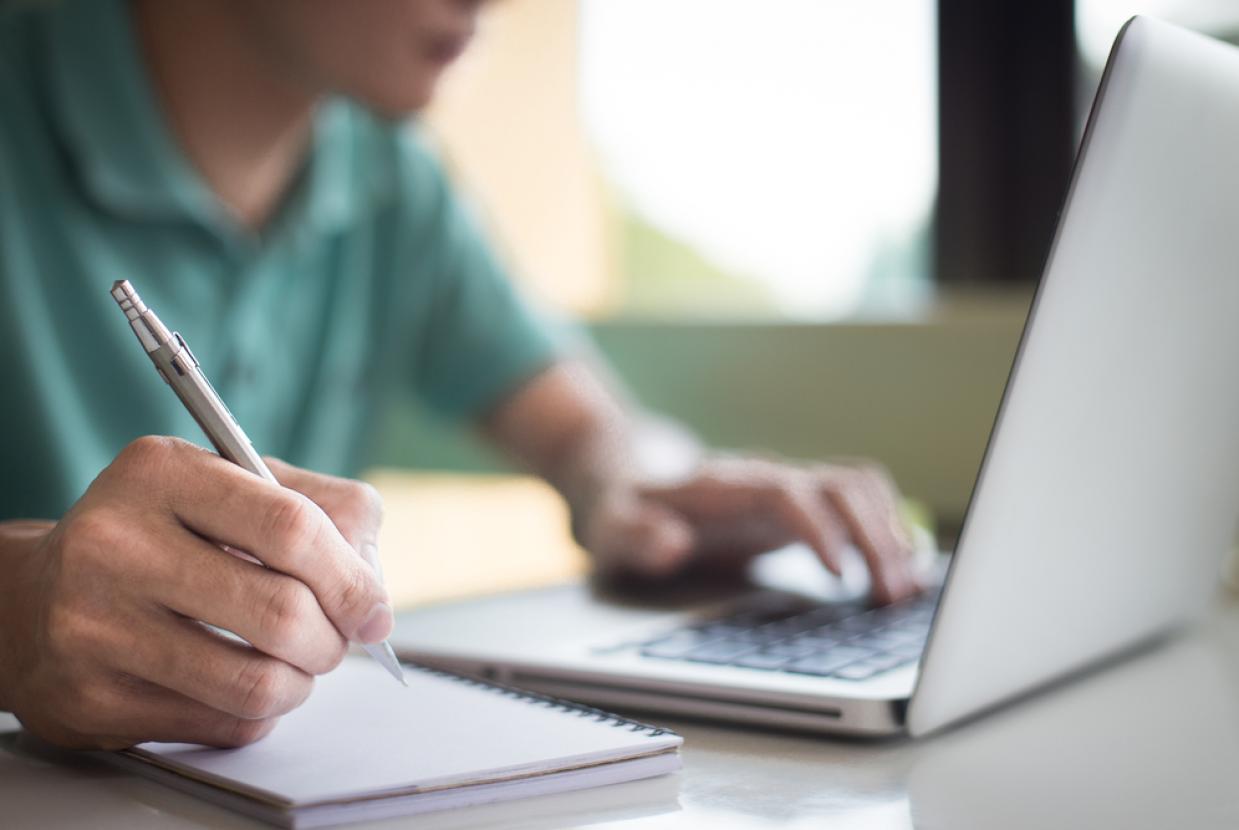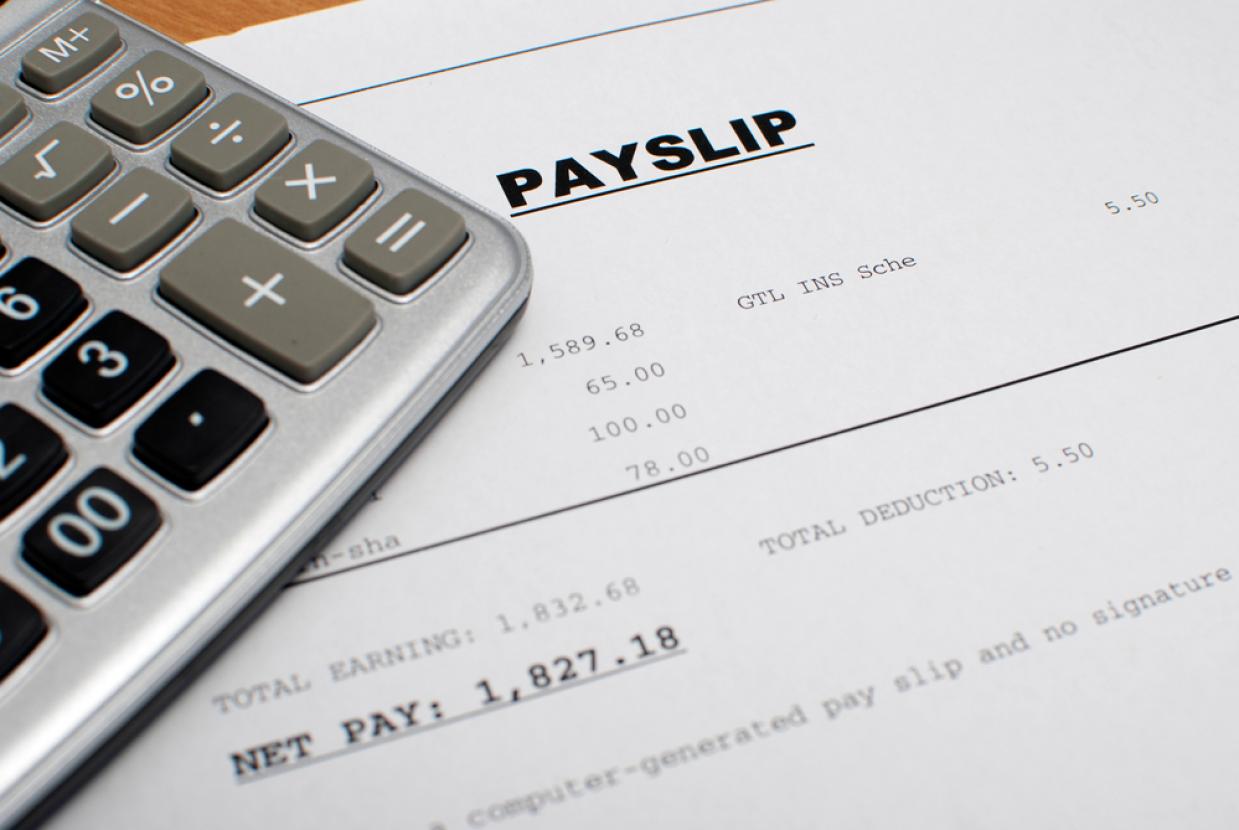Saving On Home Phone & Broadband
Fancy saving a few hundred pounds on your phone and internet costs? Shopping around for better home phone and broadband deals can do just that.
Best ways to save on landline and broadband bills
Home phone and broadband bills can be expensive, so we’ve pulled together a few tips to help keep your bills low.
Match your deal to your needs
This will make sure you don’t spend money on data you don’t use, or get charged for going over your limit. If you’re not sure how much you use, ask your supplier.
Should you get line rental and broadband together?
In most cases you need a landline to get broadband, but not all. Take into account your landline costs when looking at broadband prices – as many seemingly cheap deals mean you have to take out expensive line rental.
Switching your home phone and broadband – the basics
It’s never been easier to change home phone and broadband provider. And you could save yourself hundreds of pounds on your bills. You can ask your new supplier for more details. You’re unlikely to spend any time without a connection. Here are some tips:
- Use more than one comparison website. They don’t all show the same deals and providers, so the more you check, the more likely you are to find a cheaper deal.
- Look at the monthly and yearly costs in the breakdown. Know what you’re buying, to avoid any unwelcome surprises when your bill shows up.
- Watch out for promoted products. Many comparison sites take a commission when you switch through them. That means they might try to nudge you to pick a product over another, even if it’s not the best deal.
- Which provider is best? You can find the latest customer satisfaction ratings for the large providers on the Ofcom website.
The two ways to switch broadband
When you want to change your broadband supplier, there are two main ways to do it. ‘Gaining provider led’ or ‘cease and re-provide’. Here’s what those technical terms mean.
Gaining provider led
This is when you tell your new broadband provider you’re leaving your old supplier. Tell and them who your old supplier is, and your new one will do the rest.
If you’re moving between broadband providers that use BT’s Openreach network (such as BT, EE, Sky and TalkTalk), you’ll change supplier this way. Most contracts last between 12 and 24 months. When they’re finished, most providers let you cancel free of charge, with 30 days’ notice.
Cease and re-provide
This means you need to cancel with your old provider, as well as speaking to your new broadband company to get connected again. If you’re switching to or from a cable provider, such as Virgin Media, you’ll need to do this. Be aware that there might be a charge for cancelling your contract.
Don’t worry if you’re not sure which one is for you. When you contact the provider you want to switch to, they’ll be able to tell you which process you need to follow.
Steps to switching
Step one – Check your contract
Contact your broadband provider to check if you’re outside your minimum contact period – or you might be liable for early exit fees.
They might be keen to keep you and you and so you might be able to haggle a cheaper deal. You can check at the same time how their cancellation process works.
Step two – Find your new broadband provider
You can do this by entering your postcode into a price comparison website. Here are the Ofcom-accredited comparison websites:
- Broadband.co.uk – search by postcode or phone number for relevant deals in your area. Splits prices into monthly and annual cost and displays a reliability score.
- Broadbanddeals – search by postcode. Prices are automatically shown in monthly costs, but they can be filtered by year.
- BroadbandCompared – search by postcode.
You can also check out customer reviews of broadband suppliers on the Broadband.co.uk website. Compare the different packages and pick the best one for you. Remember not to just look at price. Match the deal to your needs, and check whether line rental is included. Find out more about price comparison on the Ofcom website.
Step three – Start the switching process
When you start the process by contacting your new provider, they should be able to tell you which process you’ll follow. And they’ll tell you if you’ll need to contact your old provider to cancel.
Save money on your landline
Although more people rely on mobile phones, and home phone contracts are often bundled with broadband packages, there are still ways to cut your landline costs.
Here are some tips:
- Pay by Direct Debit. It’s usually the cheapest way to pay and it means you won’t forget.
- Avoid peak calling times. Check when your supplier charges most for calls and do your best to avoid these times.
- Do you qualify for a social tariff? Some providers have cheaper tariffs for people who are struggling financially, or have a certain disability. Find out more from your supplier.