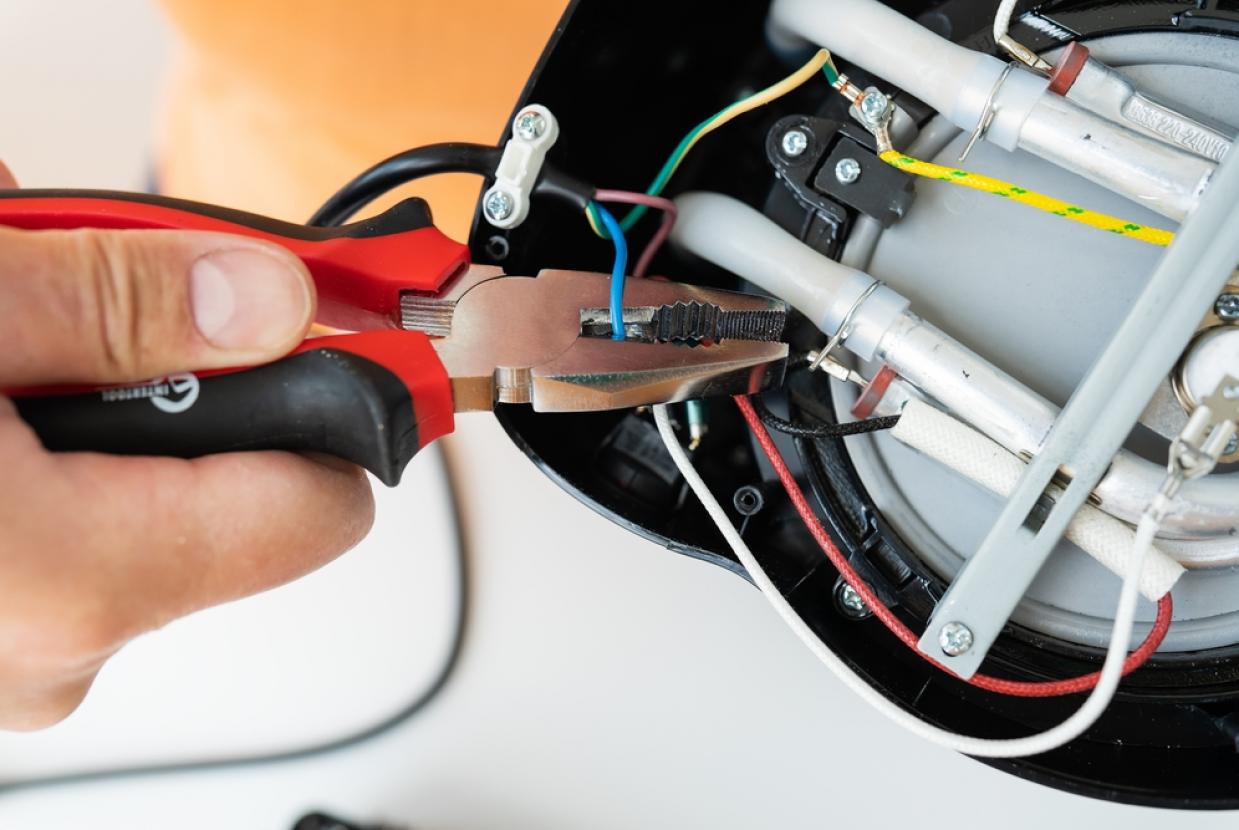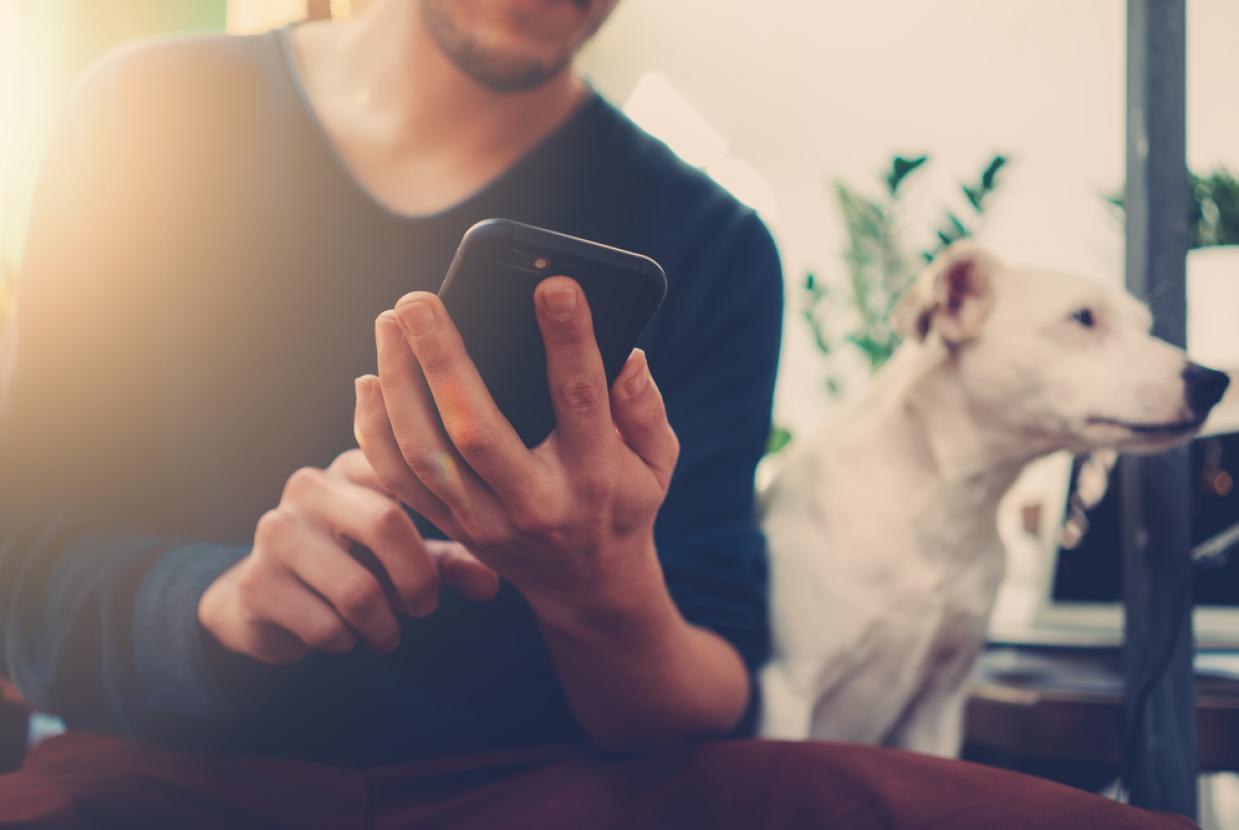Is WhatsApp Safe For My Child?
Cyber Security / Family HealthWhatsApp is one of the most popular instant messaging apps, used by over 2 billion people in 180 countries. It allows you to send and receive messages, as well as make voice and video calls. You can connect with people individually or join group chats where lots of people can contribute. All you need to set up a WhatsApp account is a phone number.
What age rating is WhatsApp?
The app is rated 16+.
Features of WhatsApp
To connect you with others, WhatsApp checks your phone’s address book for other users and automatically suggests these as your WhatsApp contacts. It also updates your WhatsApp contact list whenever your phone contacts sign up to the app. This is an optional feature, and you can switch it off, but this puts limits on the app’s functionality.
When you are using WhatsApp, certain information is shared with your contacts:
- Status – this allows you to share updates on your profile in the form of text, photo, video, or GIF that disappears after 24 hours.
- Last seen – this tells your contacts what time you last used the app.
- Online – this tells your contacts if you are currently using the app.
- Read receipts – this allows users to see if the message has been sent, delivered, and read.
Through the privacy settings in the app, you can help your child control who can see this information.
The new 'Communities' feature allows users to connect multiple groups together under one umbrella to organise group conversations on WhatsApp, meaning that thousands of users can join a community. A WhatsApp community, unlike a group, is a collection of related groups under one roof.
WhatsApp makes use of certain features that are focused on the privacy of its users. Some of these key features are:
- End-to-end encryption – this means that only people within the chat can read or listen to what is being sent. WhatsApp cannot view these messages, and they cannot be remotely accessed by police or government, and they can’t be seen by hackers. This means that the message privacy is more secure, but also means they can’t be monitored for illegal activity.
- Disappearing messages – this is an optional feature that allows you to set messages to disappear 24 hours, 7 days, or 90 days after sending. This setting can be applied to all chats or selected ones. It is important to remember that messages can still be saved, screenshotted, or forwarded before they disappear.
- View once – this feature allows you to send photos and videos that disappear from your chat once they’ve been opened. The image or video that you send cannot be saved, shared, or forwarded and you can see when it has been opened (if you have read receipts turned on). The image or video expires after 14 days if it is not opened.
- Live location – this allows you to share your real-time location for a certain amount of time with other users in an individual chat or group. You can stop sharing at any time but the people you shared it with will still be able to see your last updated location.
Tips to help keep your child safe on WhatsApp
Get to know privacy settings
There are four main settings that you can use to help your child control who can see their information:
- Everyone – allows all users to see your profile photo, about or status.
- My contacts – only allows people from your phone contacts to see your profile photo, about, status, last seen and online.
- My contacts except – allows you to exclude certain people in your phone contacts from seeing your information.
- Nobody – doesn’t allow anyone to see your information.
The default setting on WhatsApp is ‘everyone’ but you can help your child to set their privacy controls by clicking the ‘settings’ cog and selecting ‘privacy’. Here you can select each type of information and change it to the setting that you want.
To prevent children being added to groups by people they don’t know, we recommend changing the group settings to ‘My contacts except’ and using the tick icon to select all contacts. This option means only your child’s phone contacts, except those you exclude, can add your child to groups. But by selecting all contacts, it means that nobody can add your child to a group chat without first sending them an invitation.
In the same section, you can also switch off ‘read receipts’, which means other people cannot see when you have read their message. This might help if your child is feeling under pressure to respond to messages.
Make use of safety features
Show your child how to block and report other users of the app or inappropriate content. For information on how to block or report on WhatsApp visit: How to block and report contacts | WhatsApp Help Center.
Talk about sharing
Talk to your child regularly about what they should and shouldn’t share with others on WhatsApp.
Remind your child that, even if they think what they are sending will stay private, others might save, forward or screenshot it. Talk to them about making sure others are comfortable with what they are sending and let them know they can come to you if they are worried about something they have shared on the app.
Set rules about location sharing
Decide with your child if it is appropriate for them to share their location with others and who they are allowed to share it with. You can disable location permissions by going into your device settings and switching off location services for WhatsApp.