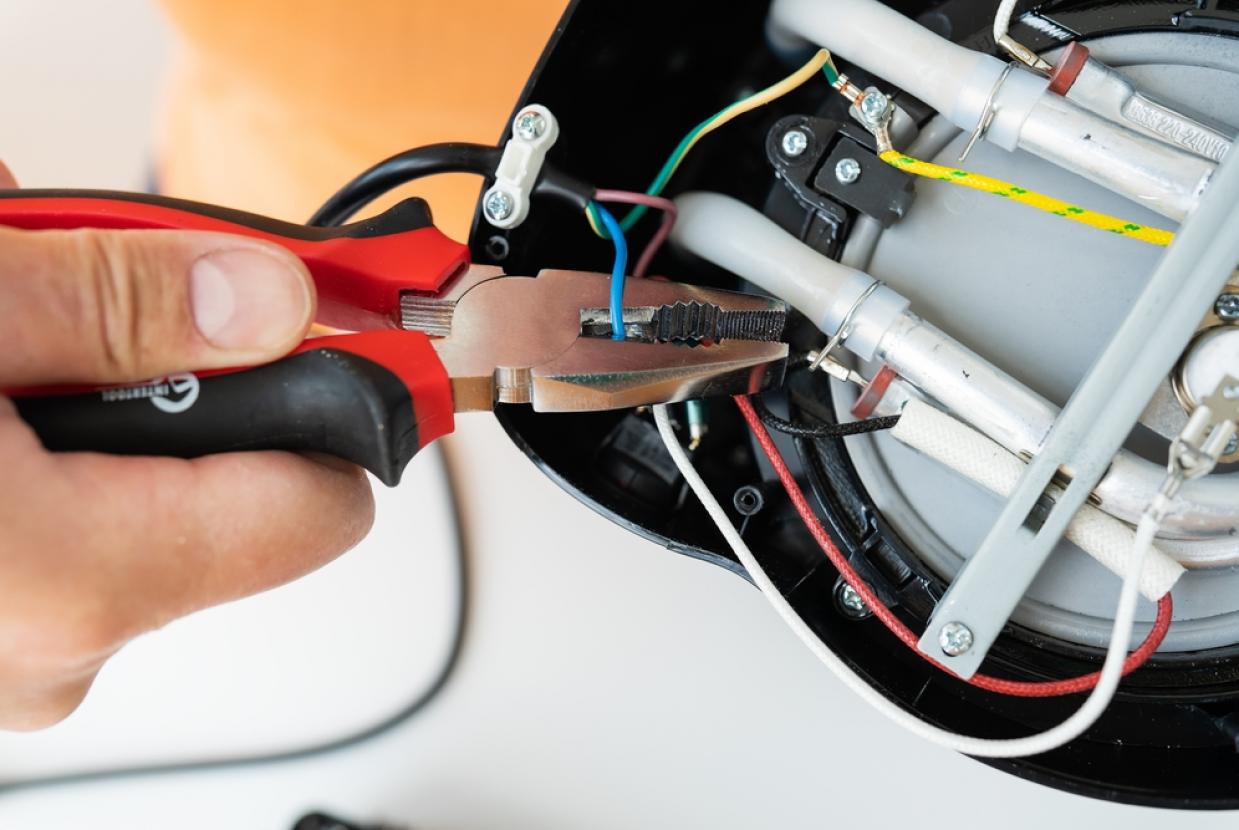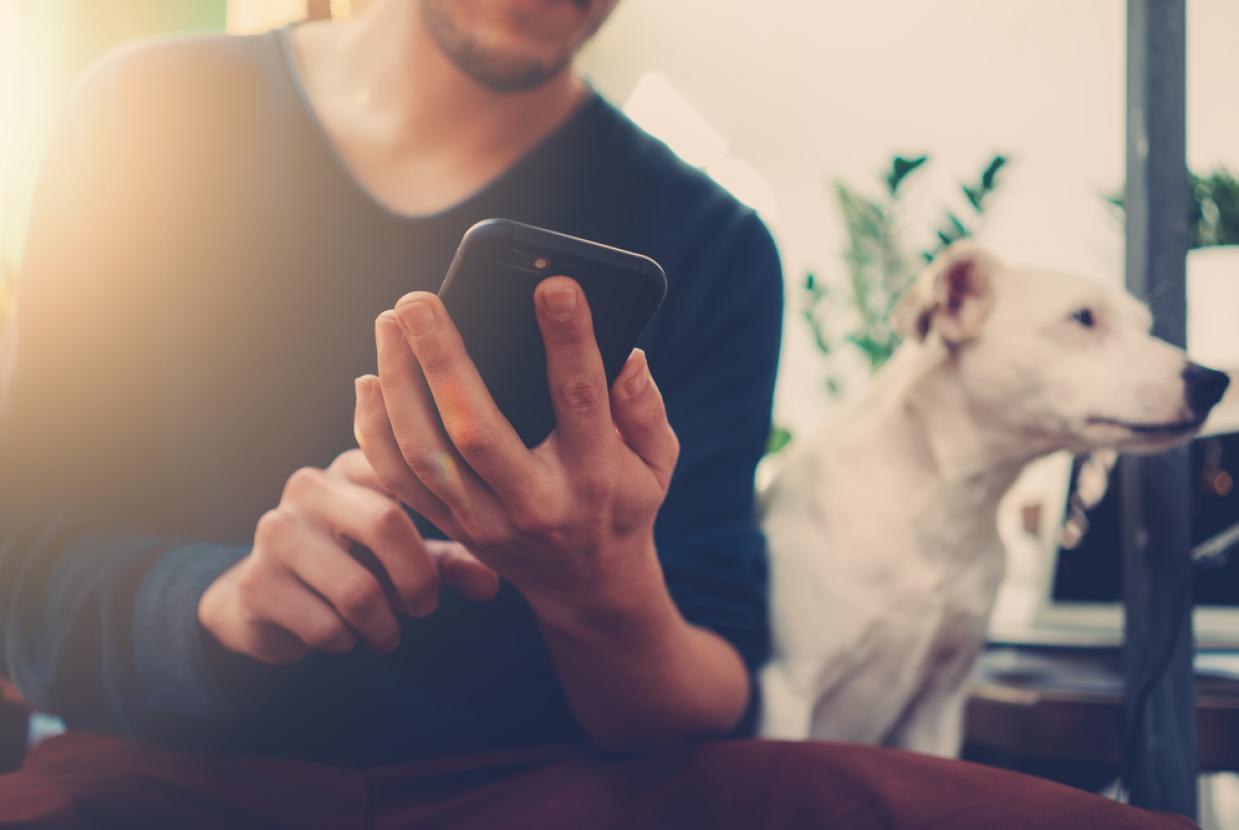How to spot and avoid PayPal scams
Cyber SecurityPayPal scams are seemingly not disappearing anytime soon, and last year there were fresh warnings about them as a new wave of scam emails were popping into people’s inboxes left, right and centre.
From emails saying there’s strange activity on your account to needing to verify your password, we tell you how to spot a PayPal scam and what to do if you’ve been scammed.
What does a PayPal scam email look like?
With the majority of scam emails the tell-tale signs are the odd characters or random numbers in the sender’s email address, the ‘Dear Customer’ opening and the sense of urgency it creates.
If you can see random letters and numbers in the sender’s address then this should start to ring alarm bells. Equally, emails saying: ‘there’s been suspicious activity on your account’ or ‘you sent a payment to XXX, if you didn’t make this payment click here’ are there to cause panic.
Fraudsters prey on customers acting in panic. The fear that someone has hacked your account based on what the email is saying will cause people to click that fake link without thinking.
You can also see where the link will take you if you hover over it, just don’t click it by accident.
How do I know if the PayPal email is genuine?
PayPal themselves say that if there’s a problem with your account then they would let you know via the website/app in the message centre. A genuine email from PayPal would also address you by name and not start with ‘Dear Customer’.
Logging into your account direct and not clicking on any link in the email is the safest way to check what is going on (if anything). Don’t reply or open any attachments, and if in doubt contact PayPal to be 100% sure.
Common PayPal scams
PayPal have a long list of the types of scams that they are aware of and advice on how to avoid them.
Here are a few you might have received yourself:
- Prize winner – you receive an email stating that in order to claim a prize you need to send a small handling fee. Firstly, if you don’t remember entering this competition then it’s more than likely a scam. Advice from PayPal says that a legitimate prize wouldn’t require you to pay to receive it and to not send over any money to someone you don’t know.
- You’ve been paid – if you’re selling an item then a scam email can come through telling you that you’ve received the payment. Where as in fact the scammer just wants what you’re selling for free. Always log in to your PayPal account and check to see if you’ve received payment before shipping anything.
How to report a fake PayPal email
PayPal have a dedicated email where you can forward on any fake emails and they’ll investigate it – spoof@paypal.com.
If you have provided any personal info after receiving a scam email then log into PayPal and change your password and security questions immediately.
You can also report it to Action Fraud on 0300 123 2040 or use their online reporting tool.
Your email provider can help too. Most email providers have a report function where you can mark the email as junk then once in your junk folders you can mark it as a phishing scam, which will then report the sender.
How can I protect myself against scams?
It’s increasingly difficult to tell the difference between a genuine and fake email/website but knowing what precautions you can take will ensure your PayPal account and your personal information remains safe.
- If you receive an email saying there is a problem with your online account then go to PayPal directly and log in to check.
- If the email is creating urgency by saying if you don’t update your password now, then your account will close, then again log into PayPal directly. Don’t click on any attachments from any unknown sources or reply to the email.
- Make sure you have any spam filters turned on through your email provider, most will automatically put emails from unknown sources into junk/spam folders.
- Add the email addresses of any suspicious emails to your block sender lists, you won’t then get an email from that address again.
Make sure you keep a track of your PayPal account, even if you don’t use it often it’s best to log in once in a while to check everything is ok. Check the history of your payments and make sure to create a strong password to help secure your account.