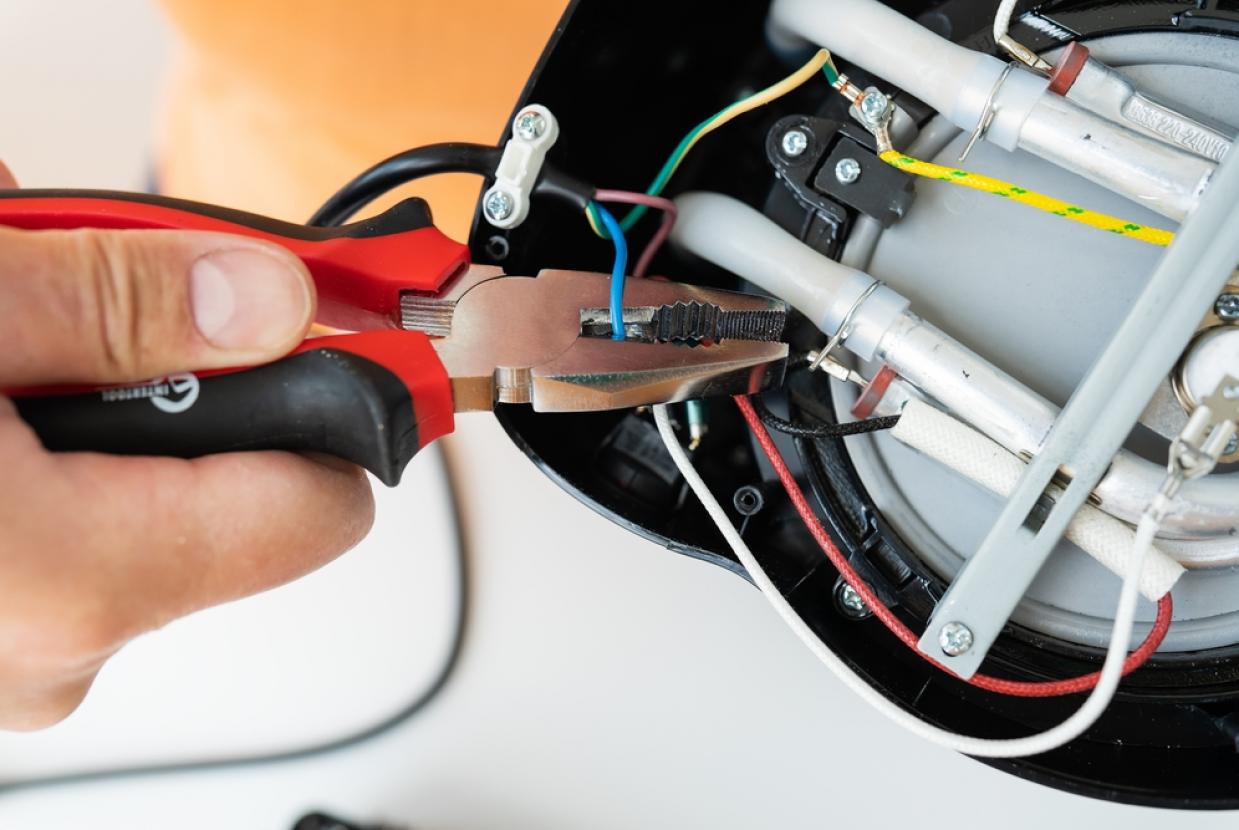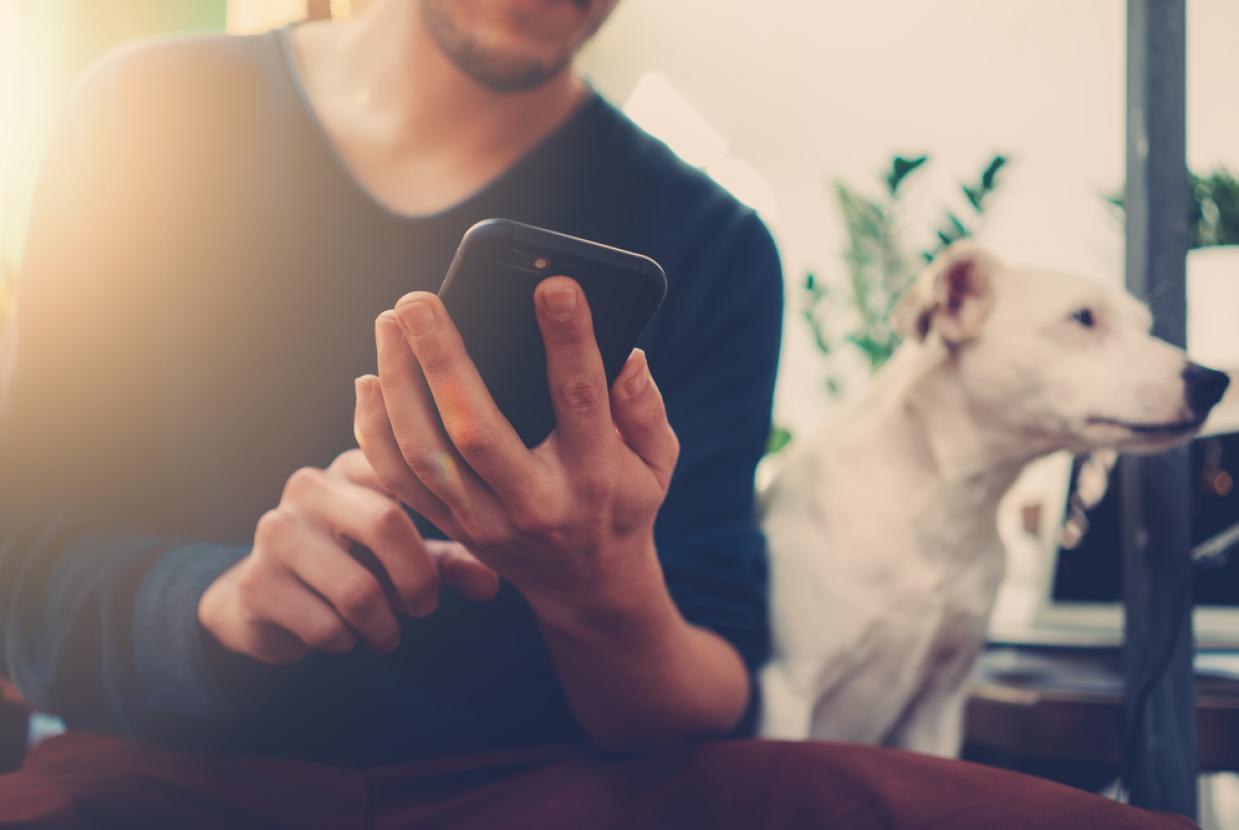Top Tips For Staying Secure Online
Cyber SecurityTop tips to ensure you are doing all you can to secure you and your family online
Protect your email by using a strong and separate password
Cyber criminals can use your email to access many of your personal accounts and find out vital personal information, such as your bank details, address or date of birth.
Having a strong, separate password for your email means that if cyber criminals steal the password for one of your less important accounts, they can’t use it to access your email account.
Use three random words to create a strong password
A good way to create a strong and memorable password is to use three random words. Numbers and symbols can still be used if needed, for example 3redhousemonkeys27!
Be creative and use words memorable to you, so that people can’t guess your password. Your social media accounts can give away vital clues about yourself so don’t use words such as your child’s name or favourite sports team which are easy for people to guess.
Cyber criminals are very smart and know many of the simple substitutions we use such as ‘Pa55word!” which utilises symbols to replace letters.
Never use the following personal details for your password:
- Current partner’s name
- Child’s name
- Other family members’ name
- Pet’s name
- Place of birth
- Favourite holiday
- Something related to your favourite sports team
Install the latest software and app updates
Software and app updates contain vital security updates to help protect your devices from cyber criminals.
Cyber criminals use weaknesses in software and apps to attack your devices and steal your identity. Software and app updates are designed to fix these weaknesses and installing them as soon as possible will keep your devices secure.
The few minutes it takes to download and install the updates could save you a significant amount of time and trouble in the long run, reducing the risk of you falling victim to identity theft.
Software and app updates don’t have to get in the way of what you’re doing. You can choose to install them at night whilst asleep when your device is plugged in or set your mobile or tablet to automatically update them when you are connected to Wi-Fi. So why not have a look at your devices and install your software and app updates. Below are some useful steps to help you do this.
Turn on two-factor authentication on your email
Two-factor authentication is recommended for email accounts to make sure your data is secure. Why do we want this? Because 2FA is the single best thing you can do to improve the security of your important accounts.
However good your passwords are, they can only provide so much protection. They could be stolen from your service provider or from your phone, tablet or laptop. Or you could get tricked into revealing them. This is why we want more people to use 2FA, both at work and at home.
Accounts that have been set up to use 2FA will require an extra check, so even if a criminal knows your password, they won't be able to access your accounts. This is reassuring if you suspect some of your passwords aren't as strong as they could be, or you've re-used them across different accounts, or you worry that (like anyone) you may one day fall for a scam email that reveals your password to a criminal.
When setting up 2FA, the service will ask you to provide a 'second factor', which is something that you (and only you) can access. This could be a code that's sent to you by text message, or that's created by an app. Some types of 2FA provide more protection than others (because the second factor is more difficult to steal), but since any 2FA is better than none, you should use 2FA wherever you can. It only takes a few minutes to set up for each account, and it's well worth it for the amount of additional protection it gives you.
Password managers: how they help you secure passwords
A password manager is an app on your phone, tablet or computer that stores your passwords securely, so you don’t need to remember them all. Some password managers can synchronise your passwords across your different devices, making it easier to log on, wherever you are. Some can also create random, unique passwords for you, when you need to create a new password (or change an existing one).
Reusing the same password across different accounts can be dangerous. A cyber criminal might steal one of your passwords, and then use it to try and access other accounts. This means they could quickly break into several of your accounts despite only knowing one password.
We know that we're supposed to create a unique, hard-to-guess password for all of our online accounts, to prevent such a scenario happening. However the NCSC recognise that this virtually impossible to do without help.
Password managers provide that help. They're designed to make using and generating passwords easier and more secure. Many can also automatically enter the appropriate password into websites and apps on your behalf, so you don't even have to type them in every time you log in.
Always back up your most important data
Safeguard your most important data, such as your photos and key documents, by backing them up to an external hard drive or a cloud-based storage system.
If your device is infected by a virus, malicious software (malware) or accessed by a cyber criminal your data may be damaged, deleted or held to ransom by ransomware preventing you from accessing it. Backing up your data means you have another copy of it, which you can always access.
Make sure that the external hard drive you are using to back-up your data is not permanently connected to the device you are backing up either physically or over a local network connection.
A cloud service is useful because you are saving a copy of your data elsewhere, hosted by someone else out on the internet. This means that if your device is stolen/damaged/you have a fire or you suffer a ransomware attack, your data is not lost.
You may have heard about some of the high profile cyber attacks on cloud storage, such as celebrity photos being stolen. These shouldn't put you off using a cloud service because when protected by a strong password and two-factor authentication (where available) they can be a very convenient and secure way to store data you care about.
Most devices now include a cloud back up service, with a certain amount of free space, and are a sensible choice for most users. 3rd Party products may offer you additional features such as more storage space or better usability across multiple devices which you should consider against your needs.
Here are how-to-guides to set up cloud storage on Apple (iPhone, iPad and iPod Touch, and Mac), Google (Android) and Microsoft (Windows 10) devices.