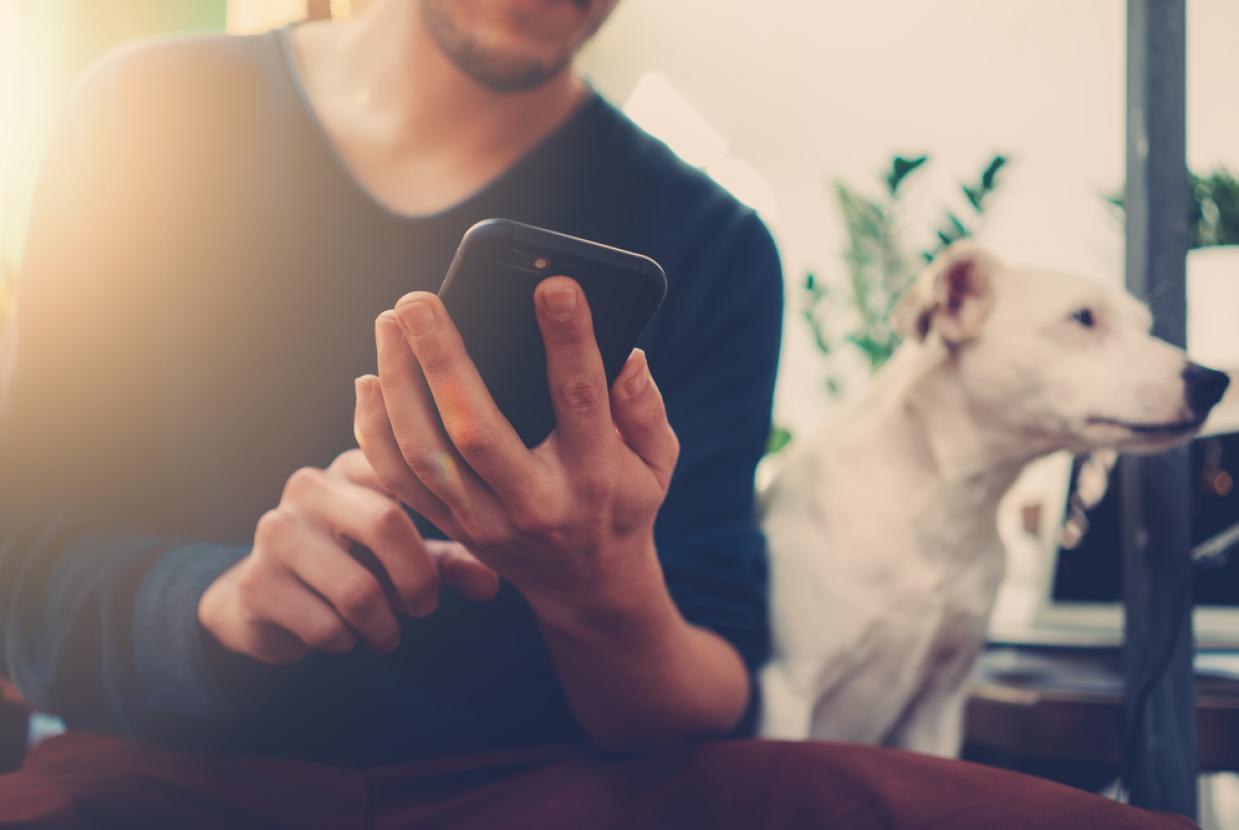Positively Online: 6 Tips To Support Your Child’s Online Wellbeing
Cyber Security / Family HealthWe believe that going online should be a positive experience for all children. But the internet can be a difficult place for them to navigate. It can be hard to know the real from the fake, how to avoid seeing negative content, or what to do if a mistake is made.
That's why we've launched our positive online habits – six top tips to help your child feel good about how they use the internet.
They can help you start a conversation with your family about online wellbeing. So you can all feel informed, confident and happy during your time online.
Six tips to improve your family’s online wellbeing
1. Screen-time savvy
Spending less time on screens is a great way to improve wellbeing both online and offline. Try setting some limits and boundaries surrounding screens and make use of the wellbeing settings on apps such as Instagram and TikTok, or on your devices.
2. Navigate the negative
Children can see things online that make them feel upset, angry, or cause low self-esteem. If this happens, encourage them to mute or block accounts that do this.
They can also use settings that block words, phrases, or posts they don’t want to see. Encourage them to make their online space a positive one!
3. Seeing isn't believing
Remind your child that not everything they see or hear online is true. Encourage them to regularly question what they’re viewing. This includes content that might be making them feel bad about themselves, or like they’re missing out. If this does happen, you could talk to your child about filters, edited images or the fact that people usually post about the best bits of their lives rather than the boring, everyday bits.
4. Mistakes happen
If your child makes a mistake online, such as getting into an argument or sharing personal information, be understanding. You could use this mistake as a learning opportunity! This is a part of building digital resilience, which will help you all feel better about being online.
5. Take the lead
Your children look to you as an example. Make sure you’re acting on your own online wellbeing advice – doing things like taking breaks and not engaging with negative content.
6. Get chatting
Have regular chats with your child about what they like doing online and how it makes them feel.
Don’t forget to talk about the positives of being online as much as the negatives, and really listen to what they’re telling you.
Talking to your child about online wellbeing
Having a chat with your child about their online activities may feel tricky at first. But regular conversations can help build your child’s confidence and may bring you closer together.
Our step-by-step guide will help you make a start.
1. Consider your approach
You know your child best, so use this knowledge to help you choose which approach to take. Ensure your child has the time and space to think about what is being discussed, and allow them to talk without blame, judgement, or interruption.
Pick an environment where they feel comfortable and a moment when they are relaxed – this will help them to stay calm and make it easier for them to listen and talk openly.
2. Ask open questions
Starting a conversation with ‘what do you enjoy about that game?’ or ‘how does that activity make you feel?’ will allow your child to feel comfortable to talk openly with you and share their true feelings.
3. Let them guide you
If your child talks about something that you don't understand or that concerns you, ask them to show you or give you more detail. Listen carefully to your child and reassure them. Tell them that you want to help and work with them to make sure they feel safe and supported.
4. See things from their point of view
Try to not be dismissive of how your child spends time online, as this may shut down the conversation.
Remember, children’s online lives are not the same as those of adults. They use the internet in very different ways. Showing that you understand the importance of your child’s time online can help with more difficult conversations.