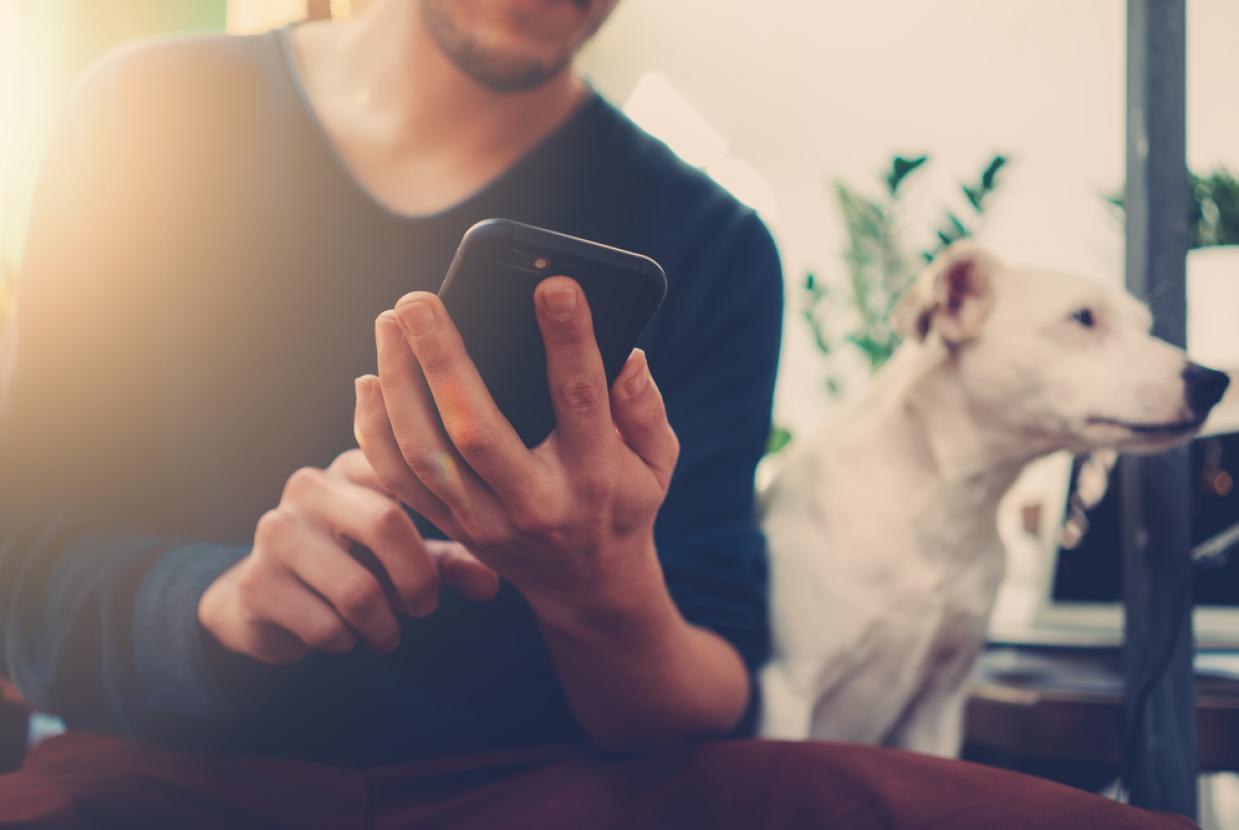Facebook Marketplace Scams
Cyber SecurityOnline marketplaces like Facebook Marketplace can be great for picking up a second-hand bargain. But with any online space there’s a risk of fraudsters trying to scam you out of your cash. Although Facebook works hard to keep their platform safe, it’s not possible for them to take down every fake ad or identify scammers straight away. So being aware of what to look out for can help keep that cash in your account.
How do Facebook Marketplace scams work?
Unfortunately, there isn’t just one method that scammers use. If you’re buying or selling, or even just have an account on an online marketplace, you could be targeted. MoneyHelper have a guide to the different types of scams, many of which fraudsters could attempt on Facebook Marketplace.
What should I look out for when buying items?
Being asked for payment up front
A common scam is where the seller makes it seem like they have multiple interested people, and will reserve the item for you if you pay a deposit. Often the item will be something of high value, like a car or a mobile phone. The seller will then disappear or delete their account, leaving you with nothing to show for the money you’ve paid. It’s best not to pay the seller anything until you’ve had a chance to see the item.
Unusual payment methods
Scammers will often look for ways they can be paid that are difficult to trace. This makes it more difficult for money to be claimed back. Often they will ask to be paid:
- using a third-party payment app (such as PayPal)
- by bank transfer
- with gift cards.
Avoid any sellers asking to be paid in an unusual way.
Fake items
Sellers might advertise an item they don’t have. They could then:
- tell you it’s been sold and push you to buy something more expensive
- send you something different to what you paid for
- send you a used item that was sold as new
- claim they sent you something when they didn’t.
To avoid this, it’s a good idea to pick up the item in person – although make sure you do this safely. You should then inspect the item carefully to make sure it’s in good condition.
Fake events
As well as fake items, some scammers will try to sell tickets or entry to events that don’t exist. They’ll often impersonate a local business, using their good reputation in the community to catch people out.
It’s a good idea to check the seller’s profile and make sure it’s legitimate and associated with the business. You can also look for the business’ official Facebook page or website to see if the event really exists.
Communicating outside of Facebook
Scammers might try to take the conversation off of Facebook Marketplace to finish a deal. This can be a way to steal your information, and to make it harder for Facebook to take action against them.
They might also ask you to contact other people instead of the person running the Facebook account. This is another tactic to make it harder for Facebook to ban them. It’s best to only talk to the person listed as the seller, and only using Facebook.
Pushy sellers
Scammers will often try to rush you and get the sale done quickly. They’ll try to make it seem like you only have a short time to get a good deal. If a seller is putting a lot of pressure on you, it could be because they’re trying to get the deal done before you realise it’s a scam. Beware of anyone rushing you into a purchase.
What should I look out for when selling items?
It’s possible to be targeted when selling items. Here’s what to look out for.
Fake payment confirmations
After contacting you to purchase an item, a scammer might send you a fake payment confirmation. This might be an email or a screenshot of a confirmation page. You should check that any money you’re expecting to receive is in your account before continuing with the process.
Fake in-person payments
Another way fraudsters might get your item without paying is by turning up to buy your item and convincing you they’ve confirmed the payment. Scammers might ask you to put your bank details into a fake app and show you a payment confirmation. They’ll then try to:
- convince you that the transaction has gone through or
- claim it can take a couple of hours to show up in your bank account, possibly using information from their fake banking website.
It’s best not to let a buyer take your item away until you have the money in your bank account, or to ask for payment in cash instead.
Overpayments
An ‘accidental’ overpayment is another trick used to get money out of your account. Scammers will make an overpayment and then ask you to send back the difference.
However, their payment is usually made with a cheque that won’t clear, meaning you’ll be left out of pocket. If you receive an overpayment, it’s best to speak to your bank and ask if the payment has been confirmed. If it hasn’t, then you haven’t received any money yet.
Scams that happen after the sale
After you’ve sold an item and sent it off, there’s still a chance that you’ll be targeted. A scammer might try:
- reporting the transaction as fraud or attempting a chargeback
- claiming they never received the item.
It’s a good idea to keep some sort of evidence that you’ve delivered or handed over the item. A common tactic is for the buyer to ask if a courier can collect the item from you after they pay via PayPal. Once the item is picked up, the scammer will tell PayPal it was never delivered, so they will get a refund and keep your item.
Scams that try to steal your personal information
As well as trying to scam you out of cash, some fraudsters will be looking for your personal information so they can steal your identity. They may be looking to hack your Facebook account, email or bank account. This is known as a ‘phishing’ scam.
You can learn more in our guide Identity theft and scams. If you need immediate help, you can also call our financial crimes and scams unit on 0800 015 4402.
How do I avoid a phishing scam?
Be extremely careful when you receive emails asking for:
- any account information, such as your email address
- your password (Facebook will never email you asking for this)
- any verification codes sent to your email or phone, such as two-factor authentication codes.
You should also be careful not to click any links that don’t look right. Scammers will send you to a fake site that asks for your login information, giving it directly to them
How can I avoid scams on Facebook Marketplace?
Here are our top tips for staying safe on Facebook Marketplace:
- Only use the most secure payment methods.
- Make sure payment is in your bank account before handing an item over.
- Keep the conversation on Facebook.
- Never give personal information to a seller.
- Never give out passwords or authentication codes.
- Check emails carefully to make sure they’re legitimate.
- Ask to see valuable items before you buy them and inspect them carefully.
- When picking up an item in person, arrange to meet in a well-lit public place.
- Be careful of any deals that look too good to be true.
- Beware of anyone trying to put pressure on you or rush you.
- Check the buyer or seller’s profile to see if it looks legitimate.
How do I report a scam on Facebook Marketplace?
You can view instructions on how to report a Facebook Marketplace scam. Once you realise it’s a scam, you should report it straight away. You should then stop communicating with the person immediately.
What should I do if I’m scammed on Facebook Marketplace?
If you think you’ve been scammed, you should contact your bank or card provider immediately if you’ve paid them money. If you used a credit or debit card, learn more about how you can claim your money back with section 75 and chargeback protection.
Facebook Marketplace scams using bank transfers
New rules mean that banks must refund you if you’re scammed into making a bank transfer. However:
- the bank can choose to deduct up to £100 from your refund
- you won’t get any money back if you’re found to have been extremely careless.
You’ll need to contact your bank to let them know, and they should be able to provide a refund within five working days unless they need to investigate it further.
Facebook Marketplace scams using PayPal
If you’ve been scammed out of money using PayPal, you usually won’t get Section 75 or chargeback protection. However, PayPal offers its own buyer and fraud protection, and they might be able to help you out if you report the scam to them. You can learn more on MoneySavingExpert’s guidance on PayPal protection.
What should I do if they have my personal information?
If scammers have any of your personal information, you’ll need to be careful in case they steal your identity. It’s a good idea to change your passwords on your email, Facebook account and any other accounts scammers might have gained access to. You should also monitor your bank account closely for any transactions you don’t recognise.